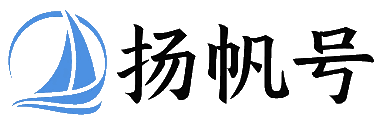mybatis的批量更新操作
我们知道mybatis的插入和删除是可以支持批量操作的,但是update也是支持的,代码如下:
<update id="updateAll" parameterType="java.util.List"> <foreach collection="list" item="it" index="index" open="" close="" separator=";"> update SYSTEM_EXPERT_LIBRARY SET USER_CODE = #{it.userCode,jdbcType=VARCHAR}, EXPERT_NAME = #{it.expertName,jdbcType=VARCHAR}, EXPERT_SEX = #{it.expertSex,jdbcType=CHAR}, EXPERT_MAIL = #{it.expertMail,jdbcType=VARCHAR}, EXPERT_ADDRESS = #{it.expertAddress,jdbcType=VARCHAR}, EXPERT_CARD = #{it.expertCard,jdbcType=VARCHAR}, EXPERT_PHONE = #{it.expertPhone,jdbcType=VARCHAR}, EXPERT_XILIE = #{it.expertXilie,jdbcType=VARCHAR}, SPECIALTY = #{it.specialty,jdbcType=VARCHAR}, STATUS = #{it.status,jdbcType=VARCHAR}, UPDATER = #{it.updater,jdbcType=VARCHAR} where ID = #{it.id,jdbcType=INTEGER} </foreach> </update>注意批量更新的时候,如果使用了druid数据源,则配置的时候要注意:不能配置wall拦截器,否则批量更新不成功。
<bean id="dataSource" class="com.alibaba.druid.pool.DruidDataSource" init-method="init" destroy-method="close">< property name="url" value="jdbc:mysql://10.3.3.133:6789/test?allowMultiQueries=true&useUnicode=true&characterEncoding=utf-8"/><property name="username" value="test"/> <property name="password" value="test"/> <!-- 配置监控统计拦截的filters --><!-- <property name="filters" value="stat,log4j,wall"/> 这种配置不支持批量更新语句--></bean>还有重要的一点是要默认开启支持批量修改操作
Url拼接?allowMultiQueries=true
jdbc.driverClassName=com.mysql.cj.jdbc.Driverjdbc.url=jdbc:mysql://:3306/xx?allowMultiQueries=truejdbc.username=jdbc.password=mybatis的批量新增删除
<delete id="deleteBatch"> delete from t_acl where id in <foreach collection="list" index="index" item="item" separator="," open="(" close=")"> #{item.id} </foreach</delete>

<insert id="insertAll" parameterType="java.util.List" useGeneratedKeys="false"> insert into SYSTEM_EXPERT_LIBRARY <foreach collection="list" item="it" index="index" separator=","> ( ) </foreach></insert>